
Dear Valued client ,
As the server migration is approaching, we would like to inform you with the steps to follow for a smooth transition.
- After the week end of the migration, you will need to login again to your MT4 terminal. In order to know your server name, simply login to your secure area and under accounts, you will see the server next to your account number as per below image:
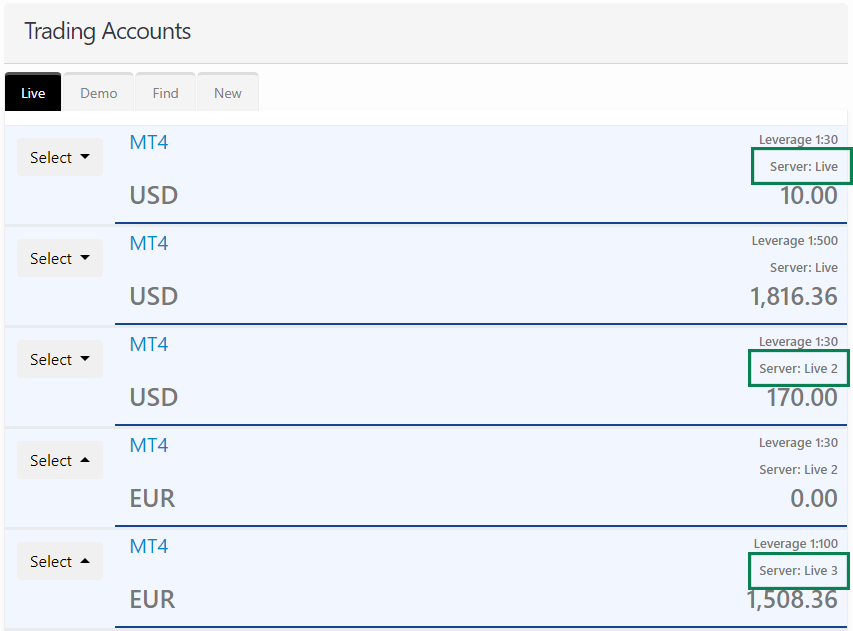
- If your trading account is under Server: Live, then you can login again to your platform with the same login details and server name. You do not have to make any changes.
- If your trading account is under Server : Live 2 or Server : Live 3, then you have two options to login to your trading account.
- Login to your MT4 Terminal and enter the same login and password. However, you will need to modify the server name manually to the following:
| Live Account | Demo Account |
| Server Live: live.traders-trust.com:443 | Server Demo: demo.traders-trust.com:443 |
| Server Live 2: live2.traders-trust.com:443 | Server Demo 2: demo2.traders-trust.com:443 |
| Server Live 3: live3.traders-trust.com:443 |

In order to modify the server address, please follow those steps:
- For PC Terminal: Click on Ctrl+N ( or View > Navigator) then double click on your trading account to open the login box.
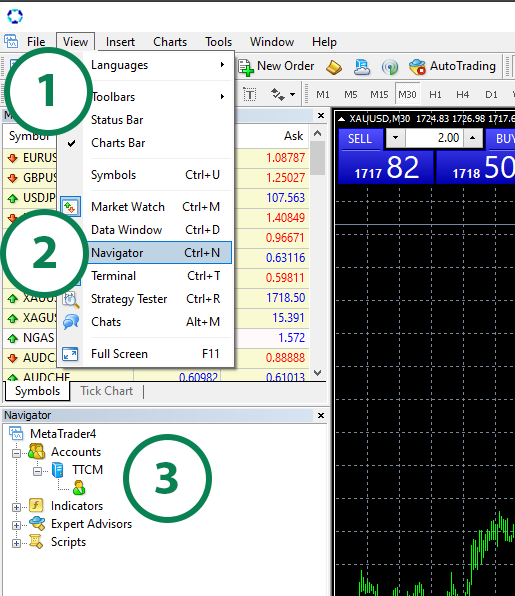
- For Mobile: Click on login to existing account > Search TTCM and chose the right server as they will all appear.
- Or, the second option is to delete the current MT4 terminal and download it again from the website or the secure area. The new terminal will automatically give you the options for servers to choose from.
- After the migration is complete, the web link to download the platform will be the following: https://traders-trust.com/windows-mt4-platform/
Below is a screenshot of how to download the terminal from the secure area:
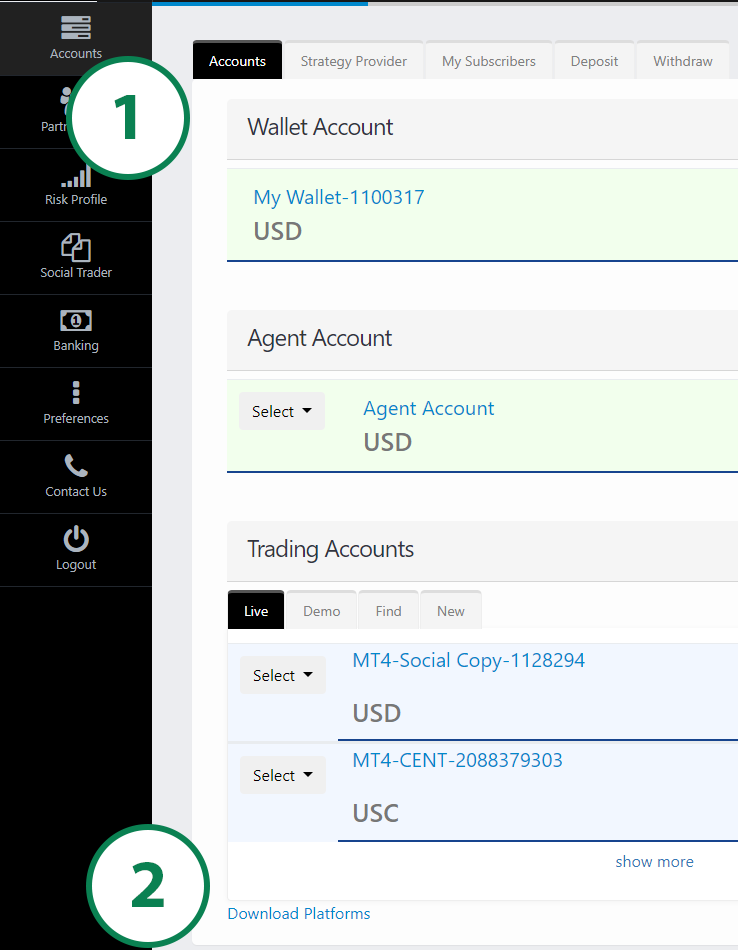
- Enjoy trading with faster than ever execution time!
We are always here for any questions you may have and we look forwards to having you enjoy your new trading environment.
Best Regards,
